Windows Generator
- Quick start
- Installation
- Basic setup
- Sitemap options
- Filtering pages
- Sitemap images
- FTP Settings
- Spidering
- Editing pages
- Editing sitemap images
- Exporting sitemaps
- Change log
HTML Concepts
G-Mapper Quick Start Guide
Installation
Firstly you need to fill in your email address to download the plugin. We’ll then email you a download link.
Windows DownloadRun the installation package accepting the defaults. The G-Mapper installer should automatically detect your system specification and allow you to install any missing required components.
More details on system requirements and install process can be found on the installation support page.
Main toolbar
In general you can carry out all the key functions from the main menu including:
- creating a new sitemap.
- opening and existing one.
- spidering and exporting
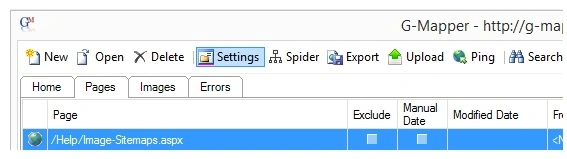
Creating a sitemap
Click on the new button to add a new sitemap setup.
The minimum details for any sitemap is the website title and website address beginning with http:// or https://
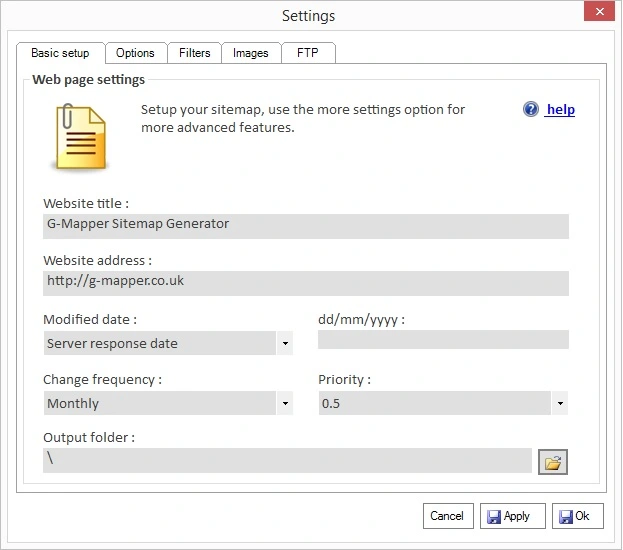
You can leave these as default or edit them as you see fit. More help on these settings can be found on the configuration guide.
Spidering
Once you have setup your sitemap, you’ll wnat to spider it for the first time to populate your sitemap. Using the main menu hit the spider button.
Once complete you should have sitemap which is ready to edit and export.
It is important ot note that if you update your settings in a manner that impacts your sitemap you may need to respider for them to take effect.
Editing
The main editor screen allows you to edit elements of your sitemap overriding the defaults from the settings. If you included images in yoursitemap there is a tab for editing your iamges in a similar manner.
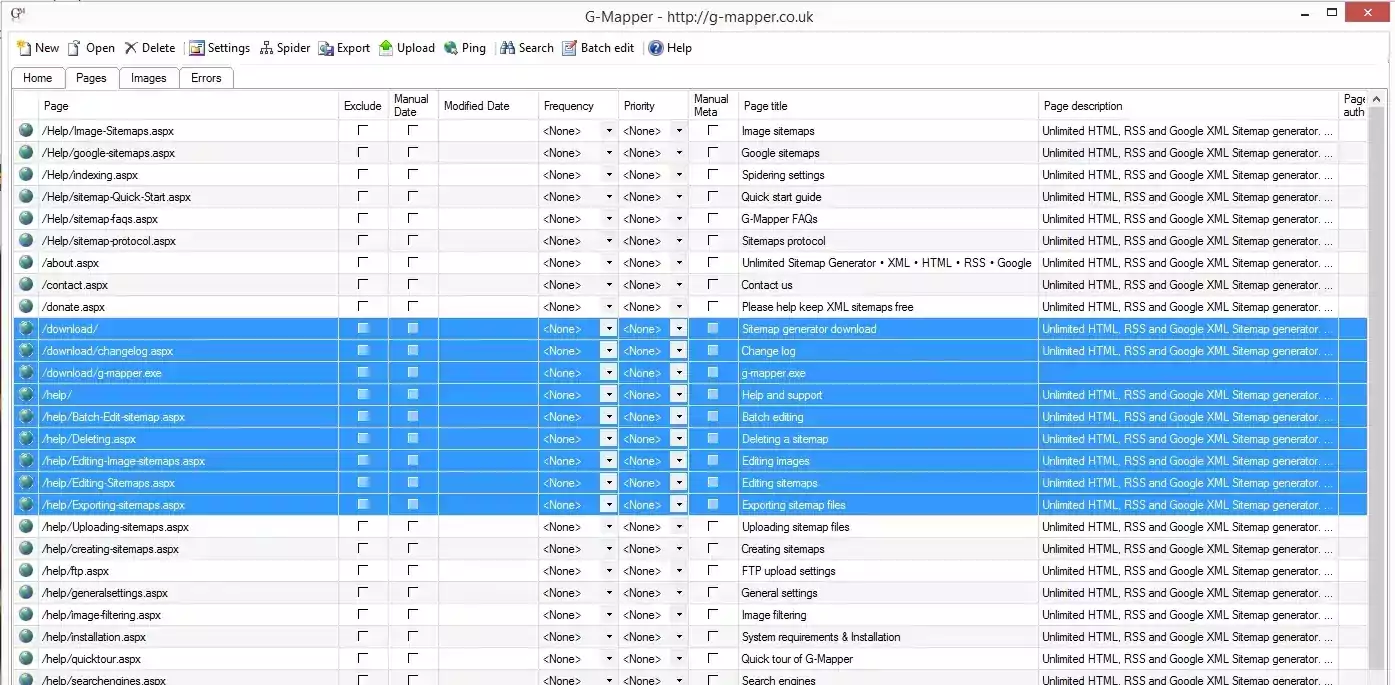
You can use the search and batch edit functions to do this in bulk for multiple pages. For more information see:
Exporting
Your sitemap will sav to the location you set in the sitemap settings, but can also be exported manually to a location of your choosing.
You can use either of these methods to export your sitemap then upload it to your sitemap.
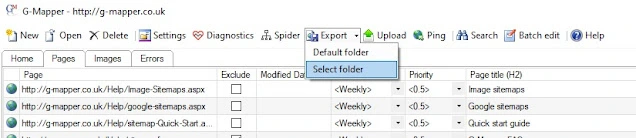
G-Mapper also has a simple FTP function.
What next?
Once you have your sitemap files you’ll need to:
- Upload them to your website or blog.
- Add your sitemap to your robots.txt file
- Notify search engines