Windows Generator
- Quick start
- Installation
- Basic setup
- Sitemap options
- Filtering pages
- Sitemap images
- FTP Settings
- Spidering
- Editing pages
- Editing sitemap images
- Exporting sitemaps
- Change log
HTML Concepts
Exporting your sitemap
When you Index your sitemap G-Mapper will automatically save your sitemap files to the root folder of your website. However if you want to export them to an alternate location you canuse the export function.
Note - If you make any updates in the editor, the version created on spidering in the default output location will be out of date so you will need to manually export.
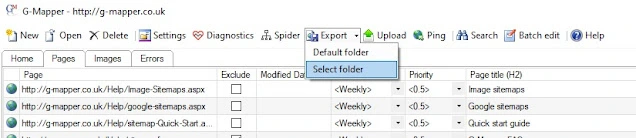
When exporting you can choose to export to the default location or a custom folder.
To export your sitemap
- first open it click the Export button on the main toolbar,
- or use the drop down to select an alternate location.
- choose the folder to export your sitemap files to.