Windows Generator
- Quick start
- Installation
- Basic setup
- Sitemap options
- Filtering pages
- Sitemap images
- FTP Settings
- Spidering
- Editing pages
- Editing sitemap images
- Exporting sitemaps
- Change log
HTML Concepts
Configuring your G-mapper Sitemap
Creating a new map
Once you have installed G-Mapper run it.
Click on the new button to add a new sitemap setup.
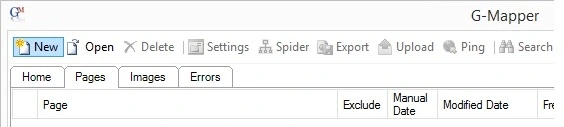
Editing an existing map
To configure an existing map simply use the open button and select the map you wish to edit.
Then click on the settings button.
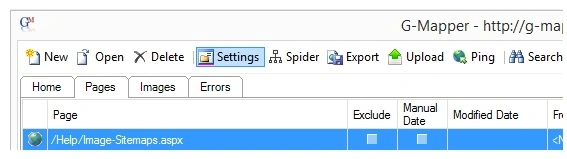
Basic sitemap settings
The minimum details for any sitemap is the website title and website address beginning with http:// or https://
On this screen you can set the defaults for the key sitemap properties which can then be changed individually within the editor.
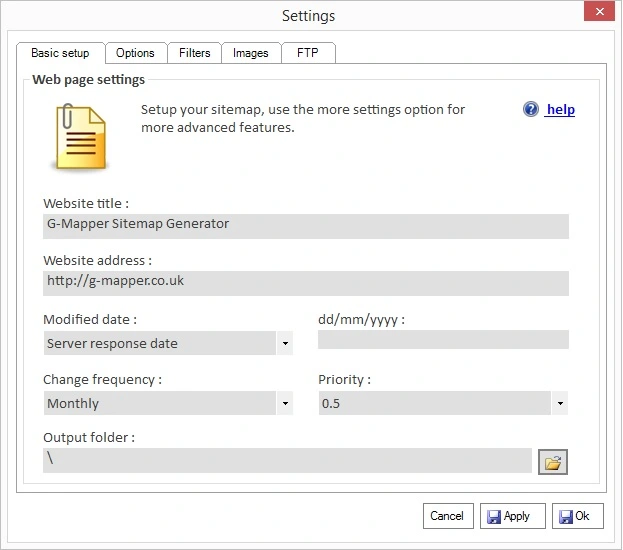
The core elements of an XML Sitemap are :
- Web page address
- Last modified date
- Update frequency
- Relative priority
These provide hints to search engines about your pages, when and how often they are updated and the relative importance within your website.
For example your home page might be updated weekly and be much more important than your about us page which may only be updated yearly.