G-Mapper XML Sitemap Generator Update
We’ve been working on new code for this version for some time and this release (version 3.1) includes the spider back-end changes discussed in our previous online sitemap generator release, as well as some improvements to the user interface.
This version is first being released in Beta as it is not yet fully tested. It should install alongside your existing G-Mapper installation so you can run both. Note, it does not import your existing sitemaps at present, this is something we hope to fix when we move from Beta.
Editor interface improvements
We’ve made some significant changes to editing sitemaps to improve the user experience.
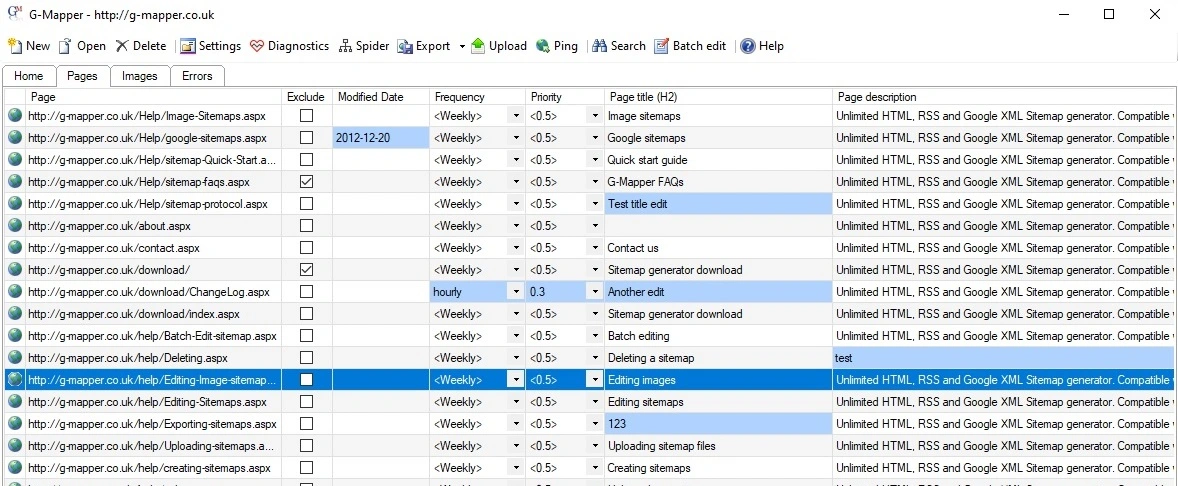
The key change being that instead of using the “manual meta” option and overwriting values, you can the relevant column directly in the grid and overwrite the existing / default value. We highlight these to make them easier to see. If you then delete this change the original / default value will return without needing to re-spider.
As always you can resize the grid columns, but now we save your settings so that next time you return they are retained. This solves perhaps one of the biggest annoyances for many users.
We also made it so that G-Mapper will remember it’s startup size and position instead of defaulting to maximize .
Export button
Sitemaps used to be exported to the default location after spidering and you could use the manual export button if you wanted to export to a new location. This was a pain because after editing your sitemap you had to manually export or re-spider.
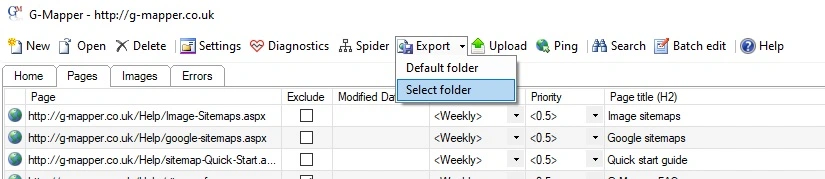
We’ve updated the export button to export your sitemap to the default location so you can use it any time to export the latest version of your sitemap. If you want to export to an alternate location use the export button drop down and select “Select folder”.
FTP improvements
As of 16th November (an update to the original release) we’ve tweaked FTP settings to add support for FTP over SSL and SFTP connections. We also added an option to allow you to chnage the port number for non-standard setups. In theory FTP and FTPS (FTP over SSL) should auto-detect and work with your server settings, but we would welcome feedback on this.
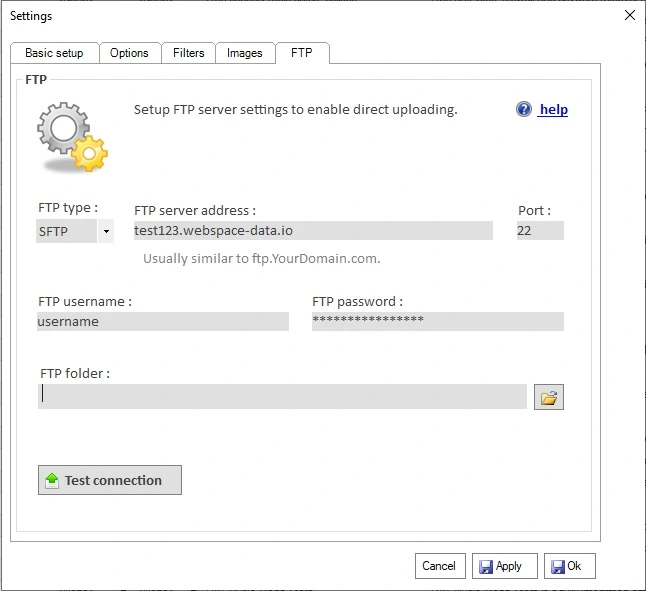
Other changes
As part of the spider engine update a few other things have changed. Our spider will no longer act based on the “nofollow” rel attribute for internal pages. If you do not wish for a page to be included you should use a robots meta tag with the “noindex” property value and ensure that you have set the " Obey robots" meta tag option in your sitemap settings.
We have deprecated the options for “iframe”, “framesets”, “area” tags and will now extract all links from a page and process based on the global rules. Please use regular expressions or other available rules to filter your pages.
Technical stuff.
As with the changes to the online version earlier this year, we have made some technical changes under the hood to improve performance and resolve a number of issues. :
- Re-writing of the spider HTTP stack, in particular, moving to the new .Net SocketsHttpHandler to improve the performance of requests.
- Changing from exclusively in memory processing to streaming spider results disk, which allows for more concurrent processing and larger sitemaps without running in to memory issues.
We hope these changes will lead to a more performant and stable spider engine and have fixed a number of bugs.
Download the latest version
Download the latest version from the G-Mapper website.
What’s coming next?
This was a fairly big update with lots of code rewrites but not many new features, however it does open the door to porting many of the online features to the Windows version including external link checking, SEO and other Reports.
We’re also going to be moving to a hybrid cloud model to help simplify how we manage and maintain more of the application and share more features between the online and desktop versions.