Windows Generator
- Quick start
- Installation
- Basic setup
- Sitemap options
- Filtering pages
- Sitemap images
- FTP Settings
- Spidering
- Editing pages
- Editing sitemap images
- Exporting sitemaps
- Change log
HTML Concepts
Editing pages with G-Mapper
G-Mapper allows you to edit your sitemap contents manually through the main screen. You will need to ensure you have spidered your website before it is populated
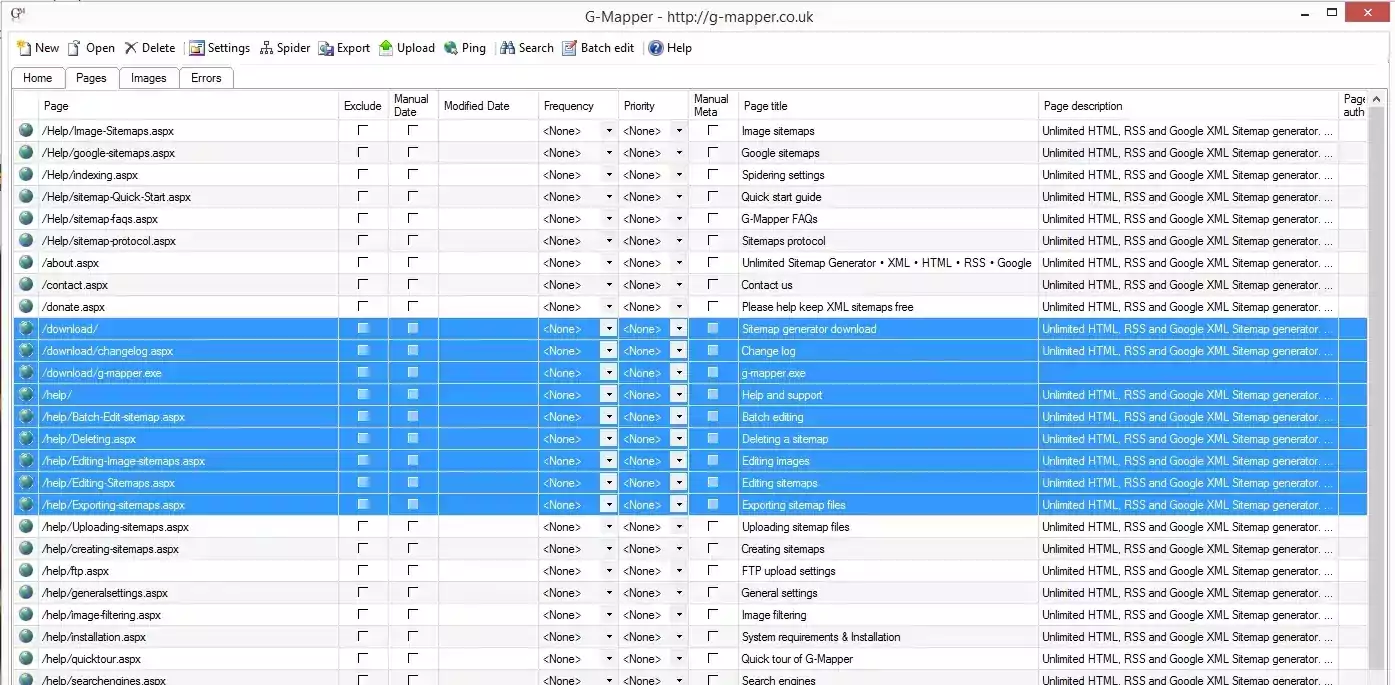
Any manual changes you make will be preserved even when you spider. If you remove your change, the default will be restored.
Your edits will be highlighted in blue.
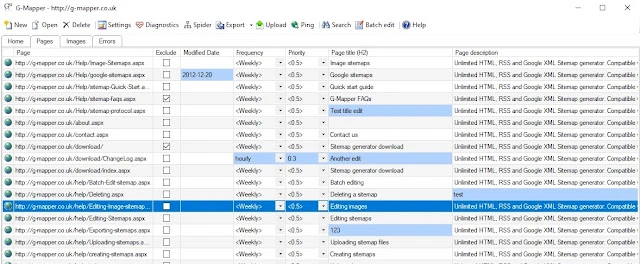
Filenames
Files are fixed and cannot be edited as they are discovered during the idexing process.
To exclude a file from your sitemap tick the Exclude tick box.
Modified date
The Modified Date is automatically obtained from the files themselves however you can edit this manually by clinking into the field and editing the date.
If you would like to overide the automatic date tick the Manual Date box so the Modified Date field will then retain it’s current value even when reindexed.
If you change the date but do not tick the tick box, the value will be over written next time you reindex.
Note that if you are indexing a live website some servers may not be setup to show the correct modified date. If this is the case the server will usually return todays date.
Frequency
Google sitemaps allow you to suggest to Google how often your files change. A default value can be set in the configuration wizard.
To change the update frequency for a particular file select an option from the drop down list.
Remember this is only a suggestion and Google will not necessarily visit the file daily just because you specify the file updates daily.
Priority
You can tell Google how important various files are within your site relative to others. A default value can be set in the configuration wizard.
To change the priority for a particular file select an option from the drop down list 1 being the highest and 0 being the lowest priority.
Title, description & author
G-Mapper will try to automatically populate the Title and Description fields from the files meta data however you can edit this manually by clinking into the field and editing the value.
If you would like to overide the automatic values tick the Manual Meta box. The Title and Description field will then retain the value you set even when reindexed.
Note that if you change the value but do not tick the tick box the value will be over written next time you reindex.